After re-evaluating the state of my Japanese studies I came to the decision that I really needed to work on my Kanji skills. I just wanted to finally master the whole 2k and what better tool would be out there than WaniKani. Nearly three years ago I started with WaniKani – again – so this is my third attempt now to finish all 60 (formerly 50) levels of the gorgeous Kanji learning system by the great tofugu team. A buddy of mine just did the same thing which gave me the initial idea to start over myself. Thanks, Sebastian.
I wrote an email to Koichi to be so kind as to reset my account for me. Probably could’ve started again from level four or five but really wanted to make things right from the beginning. After working my way through the Heisig method a few years back I just forgot most of the WaniKani radicals and mnemonics and readings. So I decided to start from scratch again.
Most of you will probably use your smartphone for your Japanese studies from time to time. After all, it’s the perfect electronic dictionary. I’ve been an Apple user for a decade now and even if their new products are lacking, in my opinion, there is still no better App store around. You just can’t argue with that.
In late October I got myself an Apple Watch Sport for mainly doing the obvious, sports. It came to show that I didn’t do too much running with it in the end but I’m still very happy with my purchase. It’s just a great device for notifications and I like the ability to change the Watch face from time to time.
Table of Contents

The Apple Watch is the perfect fit for WaniKani
Most things are turned off on my Watch. I don’t want to feel a gentle touch on my wrist whenever I get a tweet or receive a message. But it’s great to know that you’re always available by phone when things really matter. That gives me a certain sense of comfort and keeps me from distracting myself with my phone when learning.
You probably all experience this yourself. Having your phone beside you for checking the time can be a huge distracting factor. For me, that’s a thing of the past now.
There are two WaniKani Apps around in the store. An older one which has been the standard for a couple of years and is even available for the iPad (and I still use it there). And a relatively new one from WaniKani user haawa. Its differentiator is its ability to show you the stroke order for every Kanji you learn. And that’s a pretty amazing feature.
You can even set up some very useful user scripts inside the App (some are available for the above-mentioned AlliCrab App as well) like a fast-forward one which makes the second click for you to continue whenever you got an answer right. Or an ignore button that lets you ignore your latest input and just mark it as correct. This can lead to a slippery slope but when doing reviews with your phone you may get some things wrong by accident. At least this happens from time to time to me.
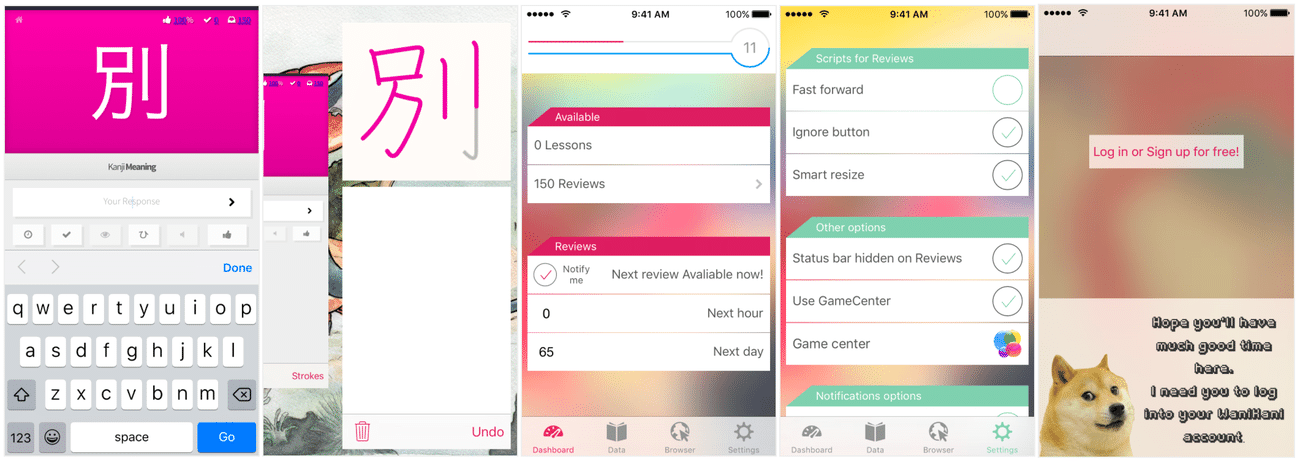
On to the best part: The Apple Watch support. It’s still not public but if you got yourself a Watch and want to participate, make sure to join the beta. The App itself lets you look at the Kanji from the different levels you’ve passed. I don’t use this but it’s a nice touch. There is even a complication you can add to your watch face which shows you a different Kanji each hour along with the meaning.
There are tons of possibilities for this to be really beneficial. Just imagine that you could choose which Kanji level you want to be displayed if you either want the meaning or read along with them or maybe you want to work on your Japanese vocab instead.
Or maybe you want to practice your latest unlocks a little more or just your critical condition items or just every kanji with a success rate under 70% for example. I see a lot of potentials for a WaniKani Apple Watch App and the developer is always happy for feedback in the matching thread.

When notifications really make sense
There are a few times for me when a notification on my Watch really gives me a benefit. If you want to do your reviews whenever they come up, you can enable the notifications for the WaniKani App and you’ll always be informed when some new items are ready for review.
This is possible with your mobile as well but I don’t like to constantly look at it or even have it in non-silent mode. But that’s a matter of taste. I really enjoy the discreet, soundless notifications on my wrist. Again, a matter of taste. I don’t want to stir the discussion if wearables are needed in the first place. Some argue that it’s distracting and will keep you always alarmed. For me, it’s the exact opposite.
Buying an Apple Watch solely for your WaniKani studies is probably not worth it but if you already got one of those and didn’t know about this new App (which is free btw) you should definitely give it a try.
What are your experiences with your Apple Watch? Maybe there are even more great Apps for Japanese learning available for it. Would you get one just for your studies?











Hi. How much kanji do I need to learn in order to start understanding and enter discussion? I am just staring to learn the language and I want to learn kanji right after I know all the kana.
If by discussion you mean messaging and reading articles/threads, etc, it’s safe to learn all 2,200 Joyou kanji, due to the fact that articles won’t pander to people who don’t know the kanji. Kanji Damage suggest you learn the 1,700 most frequently used of the Joyou kanji which shortens learning time, but personally i’d say go with all 2,200. I learned the Joyou kanji in less than 2 months so it is definitely possible to complete in a short time. You’d then want to get your hands on a grammar guide or two (I’d recommend “Genki” textbooks, or Tae Kim’s Grammar Guide. Tae Kim’s guide is completely free) and maybe get some vocabulary books or install some vocabulary decks for Anki (the flashcard software I used for learning the kanji. Completely free). The problem with Japanese is many kanji have multiple readings/definitions depending on what kana they are paired with, so simply knowing the kanji won’t get you very far. It will allow you to learn Japanese significantly faster if you get all 2,200 out of the way at the beginning though! If you need any help with your learning process, check out the Koohii forums; there are loads of threads specifically designed to get newbies from kana to confident in Japanese!
If by discussion you simply mean speaking, you don’t NEED to know the kanji. Just learn the kana, make your way through Tae Kim’s grammar guide, and get a subscription to iKnow. iKnow covers all of the core 6000 Japanese vocabulary in 100-word chunks so you can do as much or as little as you want, and the subscription costs are pretty cheap (like 20$ a month which is totally worth it). You will end up learning a lot of kanji from this method anyway. I’m no Japanese pro, but hopefully this helps!
Thank you very much.